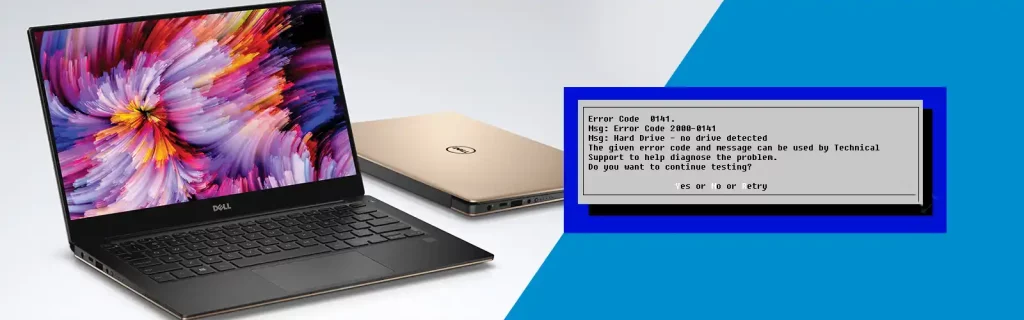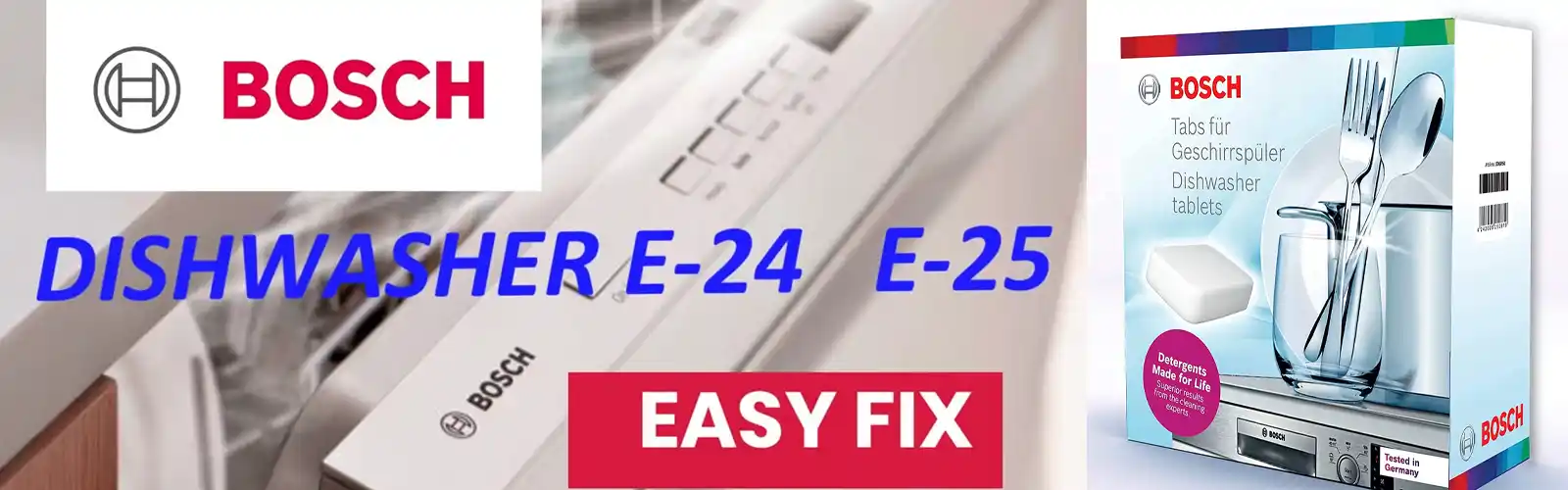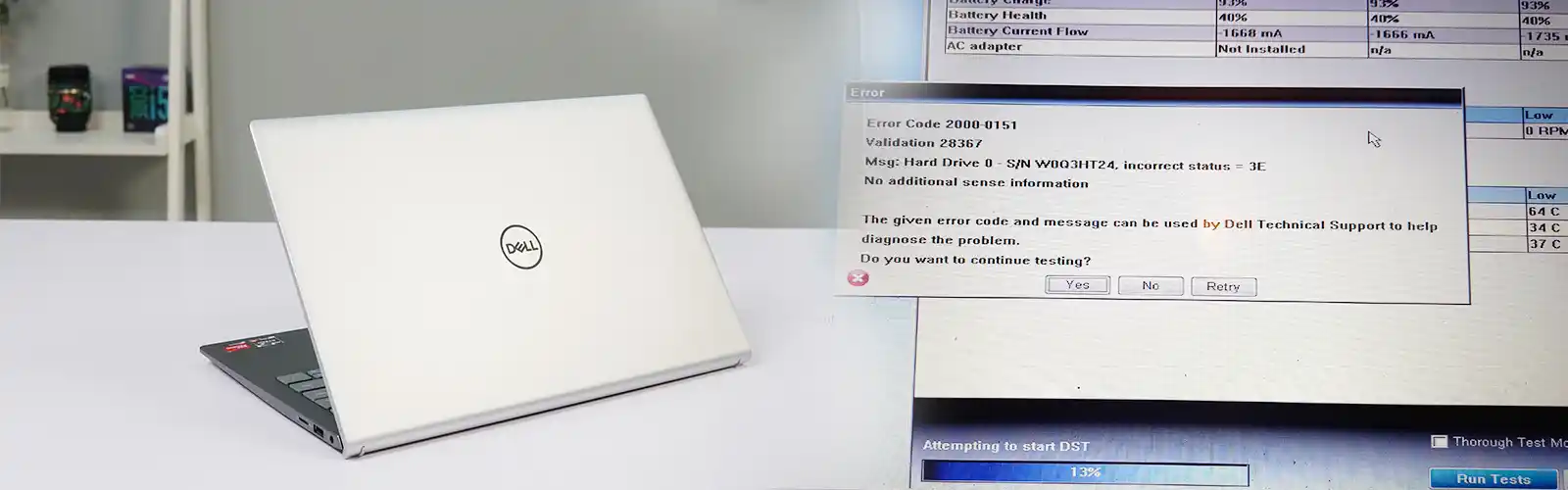Dell Error Code 2000-0141 – Possible Reasons
Dell Error Code 2000-0141 often arises due to some default in the hard disk drive. Though there are few other possibilities. We are mentioning here, all such reasons.
- No Drive Detected – Hard Drive
Dell Computers use their own firmware and have customized error codes, such as Error code 0141 and error code 0142. And this being the reason, you would not find these error codes on any other computer.
Error Code 0141 signifies that your Computer no longer identifies the hard drive. No hard drive in turn results in no operating system and therefore, no previous data lives. And your computer will stop working if does not have an operating system.
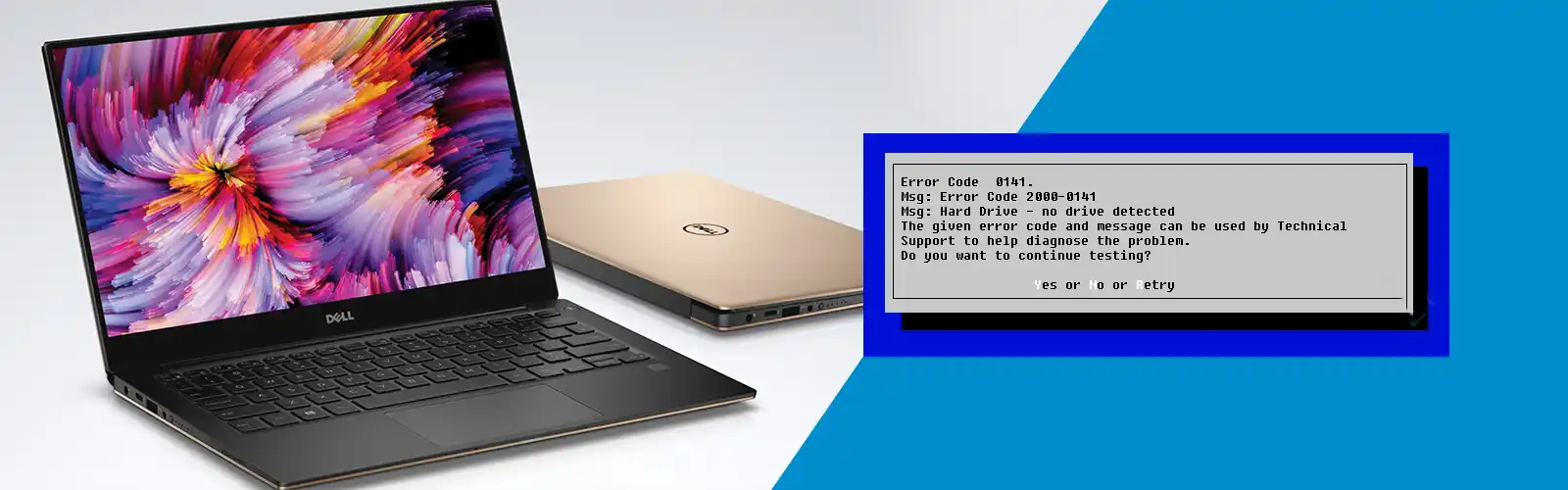
- Impaired IDE or SATA Cable
SATA cable stands for Serial Advanced Technology Attachment Cable. These cables are used to connect devices like hard drives and optical drives to the motherboard. SATA Cables can transmit information and data to and from the computer at a speed that is not possible for other cables to have. And IDE, which stands for Integrated Drive Electronics, is a standard type of connection for storage components in a computer.
Dell Error Code 20000-0141 might have cropped up due to an impaired SATA Cable. We will mention later, ways to check and fix this problem. - Loose SATA/IDE Cable
Since these cables are generally shielded, they come loose, without us noticing them. Another reason for Dell Error Code 2000-0141, is a probable loose SATA cable. - Corrupt BIOS
BIOS is an acronym for Basic Input/ Output System. It is a firmware responsible for performing hardware initialization. The settings can result in the computer showing Dell Error Code 2000-0141.
Related: Fix Dell supportassist no bootable devices found
How to fix Dell Error Code 2000-0141
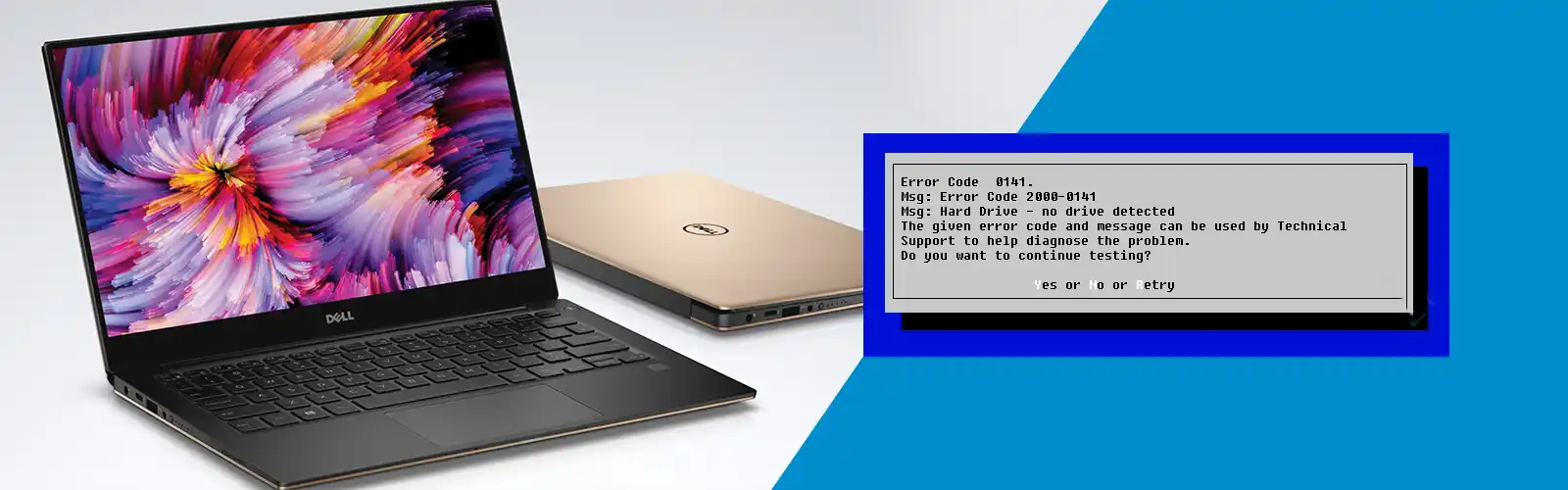
If you come across the Dell Error Code 2000-0141, it is advised to first go through the possible reasons for the error to occur. Identify if, your computer has any loose or damaged SATA Cable or if the computer cannot recognize the hard drive.
Solutions to the above-mentioned problems are thoroughly explained here.
- Computer Not Detecting Hard Drive
If your computer cannot identify the hard drive, you might have to replace the hard drive with a new one.
Hard drives have a life span of anywhere between five to ten years. But some might die down even before five years. Excessive work, PC always staying active, can put a strain on the hard drive, therefore, shorter hard drive life. Few other reasons for a hard drive malfunctioning are, a sudden power surge that burned the hard drive’s PCB, a loosened hard drive that vibrated ceaselessly.
You can run a simple test to assess the condition of the hard drive.
On your Dell Desktop PC, the first screen, the BIOS Splash Screen, press Ctrl + Alt + D.
And on a Dell laptop, press the ‘fn’ key and the power button simultaneously.
If the trouble is in fact due to faulty hardware, replace it with a new hard drive and reinstall a fresh Windows Operating System. If your Dell computer is under warranty period, you can get a new hard drive delivered by the company itself. - Loose SATA/IDE Cable
Loose cables are easy to miss. If your computer is showing Dell Error Code 2000-0141, check all the cables for loose ends. The SATA cables connecting hard drives to the motherboard often come loose. And these loose cables result in the computer not identifying the hard drive and thus the Dell Error Code 2000-0141.
Turn off your Dell computer and find these cables, once you have found these loosened cables, fix them up. And the error is likely to go away. - Impaired SATA/IDE Cables
These cables, connecting hard drives and optical drives to the motherboard, if damaged, can cause the computer to show Dell Error Code 2000-0141. These cables might have heated up with continuous use, or even torn up. Get new SATA cables and connect the ends to the hard drive and the motherboard. The process to fix this error is quick and simple. Replacing the impaired cable with a new once will help.
Switch off the power and check for any damaged cable, after finding, take it out and place the new one back in. - Corrupt BIOS Settings
The BIOS settings are responsible for managing the communication between the hardware devices. Misdirected settings can lead to several problems, one of them being Dell Error Code 2000-0141. These BIOS settings can be managed through the BIOS screen, which shows up right when the computer turns on. Corrupt settings can cause this error to crop up. To correct it, turn off the power of the computer, and find the CMOS battery and remove it. Put it back in after cleaning the dust off. Make sure to give it a few seconds to rest. This will clear the CMOS of its junk content, and reset the BIOS to its default functions.
Also, check how you can fix error code 2000-0142
Dell Error Code 2000-0141 – Hard Drive Memory
It is always advised to keep the backup of your important files and document, safe and secure. Gadgets are prone to sudden malfunction and losing your vital data with it is not viable. Therefore, always ensure that you have the backup of your data.
One important aspect of replacing the hard drive is, retracting the files and data. If your Dell computer cannot detect the hard drive, it is possible that no other computer will detect the hard drive. This would leave you with lost files and data. The read and write heads on these hard drives often fail. These read and write heads allow users to read from and write to the hard drive storage platters. Failed read and write heads can also cause the hard drive storage platters to malfunction. The data becomes irretrievable.
How The Lost Memory Is Retrieved – This issue of failed read and write heads can be fixed by experts. These impaired reads and write heads are accessed. And are replaced with newer ones. This helps in retrieving all of the lost data.
Another issue associated with a failed Hard Drive is firmware corruption. Firmware acts as the operating system of the hard drive. This firmware is what allows the hard drive to access the information stored in it. Hence, firmware corruption can lead to losing all the data and information therein. The firmware also tells you of the health of the hard drive. It also communicates with the computer. The firmware keeps track of the activities of the hard drive and helps it run smoothly.
Although not impossible, fixing a hard drive firmware is quite a task. You will have to get it fixed by technical experts. In a few cases, some parts of the data can never be retrieved.
If there is a Dell Error Code 2000-0141, it is most likely because of a crashed hard drive. But there are other reasons too. Check your Dell computer for all these issues, and fix them up. You can also contact our experts at dell support number to fix error code 0141 issue