Peloton is a famous American fitness brand that provides exercise equipment. It is known for high-quality stationary bikes and treadmills. They have connected touch screens. These screens allow you to access live workouts led by experts. This guide will walk you through how you can connect with Peloton customer service in different ways. You can connect through Phone, Email, and Live Chat. Let’s understand them in detail.
Ways to connect with Peloton Customer Service
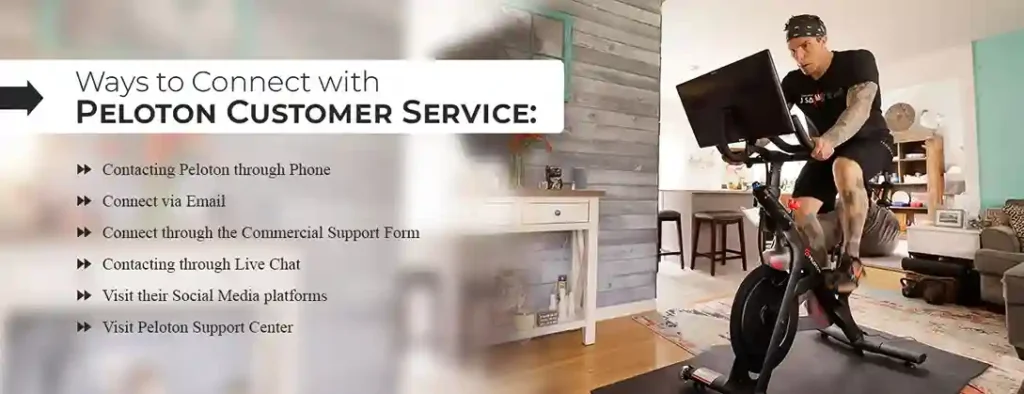
Peloton offers ways to connect with its customer service team. Let’s explore the different ways you can reach out for assistance.
Contacting Peloton through Phone:
One of the easy ways to get in touch with their customer service is by giving them a call. You can connect at the Peloton customer service phone number by dialing 1-866-679-9129.
Connect via Email:
You can reach out to them via email. Draft a mail explaining your issue or inquiry and send it to Peloton Customer Service email at [email protected]. Try to include any relevant information, such as your order number or account details. This will help to speed up the process.
Connect through the Commercial Support Form:
You can also connect through the support form. Follow the steps as discussed below:
- Click on the Peloton Commercial Support Form.
- A form will appear on the right side.
- Fill in all the necessary information.
- Click on Send request
Contacting through Live Chat:
You can connect with them through Peloton Customer Service chat on its website. This helps you to connect with a customer service agent. Follow the steps to connect with a live representative:
- Visit the Peloton website
- Click on the live chat option at the bottom
- After that, a welcome message will be displayed on the screen
- You can choose an option from the menu
- Select the option to proceed.
Visit their Social Media platforms:
Peloton agents are active on social media platforms like Facebook, Twitter, and Instagram. You can contact them by sending a direct message.
Visit Peloton Support Center:
Peloton’s website has a support section where you can find answers to your questions. Visit Peloton Support. On the top of the page, you can search all your queries. It’s a great place to find information about your Peloton products and services.
Connecting with Peloton Customer Service for Equipment Problems
If you are calling Peloton Customer Support for equipment-related issues you should remember the information about your equipment that includes:
- Serial number of the equipment
- A detailed description of the issue
- Address where it is located
- Name and Phone number of the user
How to Cancel Digital Membership with Peloton Customer Service?
Peloton allows to cancel membership through various methods be it through the website or app. Let’s understand the process of how it can be done:
Cancel membership Online
You can cancel your digital membership with Peloton Customer Service online by connecting with them through a phone number. You can also follow the below steps to cancel your membership.
Steps to Cancel Membership:
Here are the steps by which you can cancel the digital membership:
- Visit Peloton Membership
- Tap on the subscription link
- Click on cancel the subscription
- Confirm the cancellation
Cancel membership on the app
You can cancel your Peloton membership on the app in simple steps. Follow the below steps listed.
For Android
If you are doing this from your Android device refer to the steps as under:
- Open the Google Play store
- Sign in to your Google account
- On the top right corner click on the profile icon
- Click on menu payments and subscriptions
- Select the subscription you wish to cancel
- Click on cancel the subscription
For iOS
If you are doing this from your iOS device follow the process:
- Visit your phone Or tablet’s settings
- Tap on your name
- Tap on subscriptions
- Choose Peloton
- Tap cancel subscription
- Confirm the cancellation
Best Time to Contact Peloton Customer Service
Peloton provides customer service via various methods as discussed earlier. This paragraph will tell us the best time to call their customer support team. Peloton Customer Service hours are every day from 9 AM to 9 PM ET. It allows you to connect with the Peloton customer service team directly and get your issues resolved. If you need information about Peloton’s products or need help with their equipment. Peloton’s phone number is the easiest way to connect with the Peloton customer service team.
How to contact Peloton Customer Service to claim a warranty?
You may be entitled to purchase an optional protection plan for accidental damage. Customers are also qualified for an extended 12-month manufacturer’s warranty. To claim a warranty you need to show proof of purchase with Peloton customer service warranty number. You can contact the customer service team to claim a warranty every day between 6 AM to 12 AM ET.
Pausing Your Membership with Peloton Customer Service
Peloton helps to pause your membership for 1 month. You can extend your pause period for 30 days. During this period you will not be able to access any Peloton content on your pieces of equipment or the App. This period starts at the beginning of your next billing cycle and then billing will resume at the end of the pause. You have the chance to unpause any time by logging into your subscription on onepeloton.com/mymembership.
Steps for Pausing Peloton Membership
- Visit https://auth.onepeloton.com/login
- Tap on manage next to the subscription
- Click on Pause
Peloton Customer Service Reviews
So many people complain about not connecting directly to the live person due to the long queue. Some representatives get positive reviews for their services, whereas some are less professional in providing instantly committed resolutions. In short, it is a mixed experience wherein positive feedback is on the higher side with more than 80% satisfied customers.
Frequently Asked Questions
Does Peloton have 24-hour support?
Peloton provides customer service through various mediums. They have 24-hour support which is available 7 days a week from 9 AM TO 9 PM ET. You can directly connect with the customer support team and get all your issues resolved.
How do I report a problem to Peloton?
If you are facing issues with Peloton equipment report a problem to Peloton:
- Open settings by clicking three dots on the right side of the website
- Scroll down to the Help & Support option
- Choose to send diagnostics to Peloton
- A Thank You message will be displayed on the screen
Can I pay for Peloton for a year?
Yes, you can pay annually and it will automatically renew the subscription. It will not get canceled until you drop the renewal plan before it gets active.
What features Peloton app provide?
The Peloton app offers a variety of features to enhance your fitness journey. Below are the features you can enjoy:
- Access On-Demand Classes
- Join Live Classes
- Track your Performance on the Leaderboard
- Monitor your progress with Metrics
- Participate in Challenges and Earn Achievements
- Music Integration
- Keep Track of your Workout History
- Community Engagement
Does Peloton work in Canada?
Yes, Peloton is now available in Canada as well. You can contact various methods to reach out to their support team. Send an email to Peloton customer service Canada at [email protected] and get your queries answered.
Editor’s Note: Repinasec and Peloton are not connected in any way or manner. Repinasec is a contact Management Website whose main aim is to fill the gap between any company and its customers by providing accurate contact information. Thinking what is our benefit in this? Well nothing as of now, we’re a team of enthusiastic youngsters working as a community to make life easier (though we earn little through Google Adsense which helps us to get going). If you feel we’ve helped you by providing this content, please share it with your friends and family to encourage us.