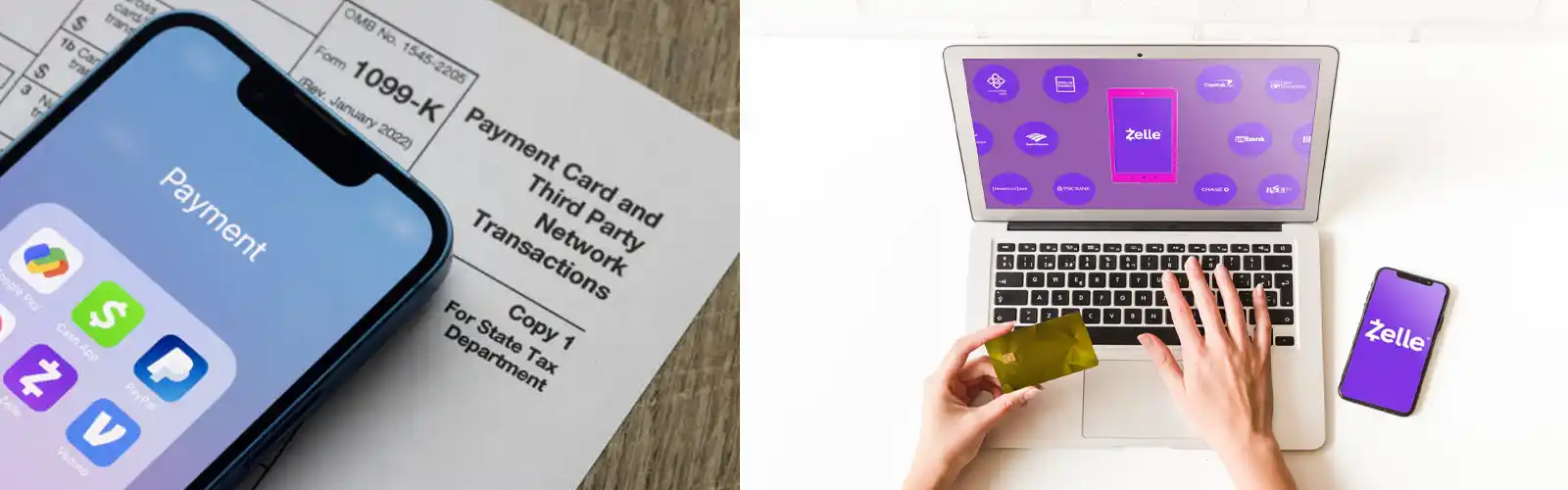Zelle is a secure and reliable process to send and receive money using its web services or mobile application. You can transfer the money within seconds as it relies on a quick and fast procedure for money transfers. But, sometimes you may face issues with Zelle’s money transfer. Here we will discuss the various causes for ‘Zelle Stuck on Sending Payment’, and its troubleshooting steps to resolve the problem. There are a few steps that you can perform to reach the solution and make successful payments using your Zelle account.
Why Won’t Zelle Send My Money?
There can be various reasons for the failure of the payments on Zelle. You may initiate a transaction using your Zelle account, and you realize that Zelle is Stuck On Sending Payment. The possible reason for this could be:
- The recipient is not using Zelle
- Internet connection issues
- The sender is submitting the wrong email address or phone number
- Server issues
- Payments made on non-business days
- Account is blocked
- Technical issues
- Bank account not linked
- Not enough amount in your account
So these are the possible reasons for your transaction failure. You can check the solutions for the problems and then make a successful transaction.
Troubleshooting and Resolving the Issues – Zelle Stuck On Sending Payment
Before running to the solution, you must be aware of the exact reason for ‘Why Won’t Zelle Send My Money’. Then, work on the solution that relates to the problem. Here we will discuss the entire scenario for the failure in the Zelle transfer and the steps to fix the issue. If you are not able to configure the exact reason with your Zelle account, then follow the steps below in series to resolve the problem.
Check Your Internet Connection
One of the main reasons for the failure of the transaction is the low speed of the network. If your network is not running actively, then you may get stuck with the payment transfer. To resolve the problem, check your internet and restart the device to make it run at n appropriate speed. After that, check the success of the pending transaction. You can also cancel the current transaction, and make a new one once you sought the internet connectivity issue.
Checking the Registration of Recipient on Zelle
The sender may also face transfer issues if the recipient is not a member of Zelle. The person to whom you are sending the money must be enrolled on Zelle using its phone number and email address. To resolve the problem, ask the receiver to enrol itself on Zelle firstly, and then proceed with the payment transfer.
Enter the Actual Details
You may face Zelle Stuck On Sending Payment error if you enter the wrong details of the recipient. Make sure that you enter the correct details, including the phone number and the email address of the recipient. So, if you enter the wrong details of the receiver, you won’t be able to make a successful transaction. To resolve the problem and get the solution of your query as ‘Why Won’t Zelle Send My Money’, you need to enter the exact match of the receiver details.
Also check: Venmo payment stuck on pending
Make sure not to perform an International transaction
Another reason for the failure of the transaction is that you enter the details of the receiver that is not registered with the USA phone number. In this case, your Zelle screen will show the pending payment for sure. Zelle is unsupportable to overseas transactions. So, the user can make only peer-to-peer transactions.
Check for the business days
Zelle payment transfers do not work on non-business days. If you wish to pay someone following up with the bank transaction, then you may face delays. In case, there is a bank holiday or the banks are closed at a time you may face Zelle Stuck On Sending Payment error. To resolve the problem, you will have to make a payment when the banks are working and then you can get the solution for ‘Why Won’t Zelle Send My Money’.
Check for Blocked account
Zelle may also show pending payments of the recipient account is currently blocked due to some privacy concerns. You need to check if the receiver’s account is running or not. After that, you can handle the transfers securely and successfully.
Check your Account Balance
The problem Zelle Stuck On Sending Payment also arises of you does not have a sufficient amount of money in your account. How can you pay someone an amount that is not currently in your account? To resolve the problem, you need to add a sufficient amount of balance to your account which you would like to pay to someone else.
Apart from these issues, there can be some technical and server issues also that can cause an issue. But, these are rare. If you’re facing any technical issues, then you may contact the customer care service for Zelle. Moreover, in case of any server error, you need to wait for the server to respond. You can check the Zelle service online using the tool or call the customer care executive for the same.
What happens if Zelle Doesn’t go Through?
If the transaction does not complete in 14 days, then Zelle will automatically cancel the payment and reflect the entire amount to the sender’s account.
Why Is My Zelle Transfer taking so long?
Zelle may show the pending payments in various cases including wrong recipient details, network issues, server issues, overseas transactions, blocked accounts, technical issues, no balance, etc. You can follow the above troubleshooting steps to resolve the problem and make successful payments.
How long does it take for Zelle to transfer money to a bank account?
It takes only a few minutes for the Zelle to move your money directly from the bank account. You need to associate your Zelle with the bank account. If you need more help then get in touch with zelle customer service.