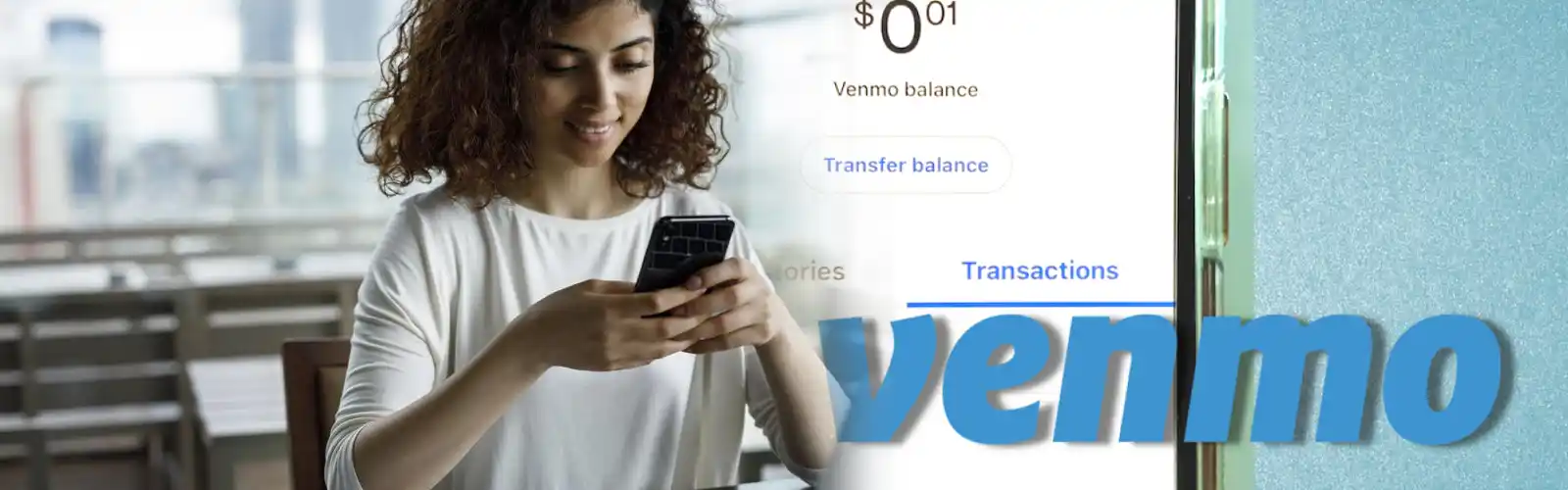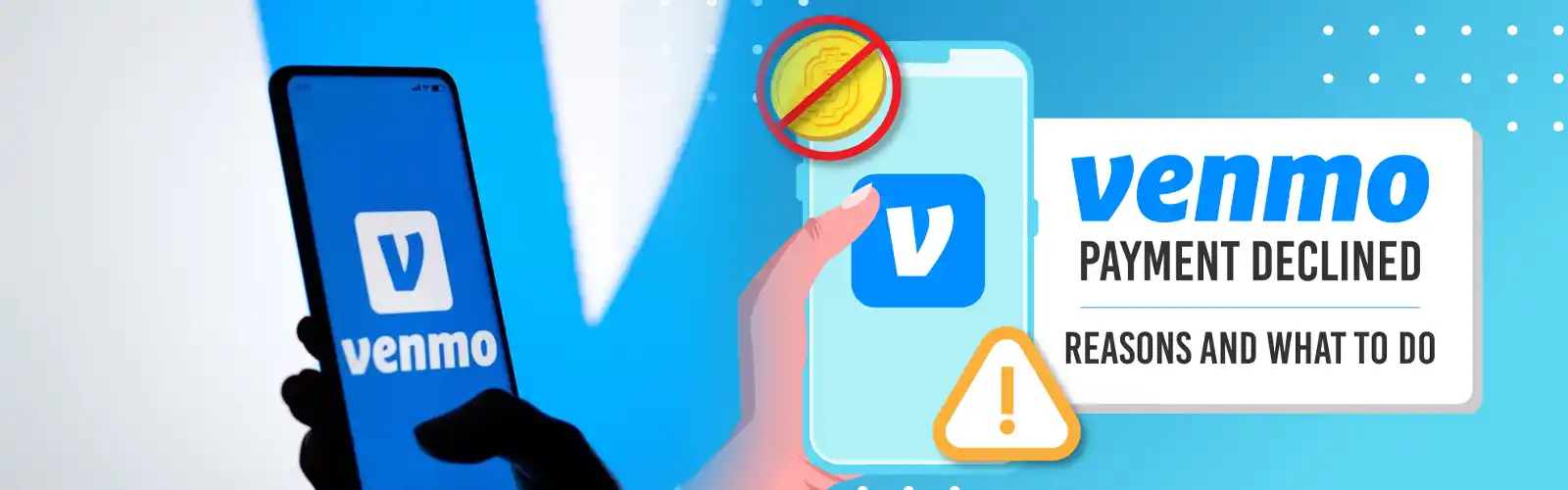Are you struggling to figure out How to Cancel your Planet Fitness Membership? Sometimes it seems an easy task to cancel the membership, but in reality, it is not easy to end contacts like this.
Hence, in this article, we have covered each and everything related to the Planet Fitness Cancellation Policy. From the policy, fees, and cancellation procedure, we have included everything for you.
So, continue reading this guide, if you are feeling stuck with the membership of Planet Fitness. By the end of this guide, all your doubts or queries related to the cancellation policy of Planet Fitness will be resolved.
Why People Cancel Their Planet Fitness Membership?
Planet Fitness is a well-known gym chain that offers premium gym memberships to its clients. This gym is popular among the people because it offers a wide range of services and equipment. However, there might be a situation in which the clients want to cancel their membership with Planet Fitness.
So, before learning about how to cancel Planet Fitness membership, let us know the common reasons that causes individual to cancel their memberships with Planet Fitness.
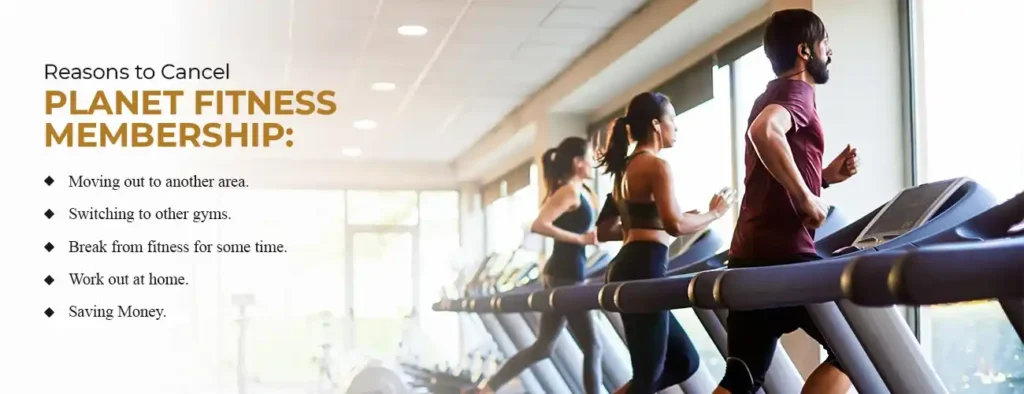
These reasons include:
- Moving out to another area.
- Switching to other gyms.
- Break from fitness for some time.
- Work out at home.
- Saving Money.
Simple Steps to Cancel Your Planet Fitness Membership
Starting a gym membership is an essential part of a healthy lifestyle. However, sometimes, you might want to cancel the membership due to personal reasons. So, if you want to know how to cancel the subscription of your Planet Fitness membership, then here are some options to do so:
- Go to your Planet Fitness gym.
- Cancel your membership online (if eligible).
- Cancel the subscription via email.
Fill Out the Membership Cancellation Form At The Gym
One of the simplest and most convenient ways to cancel a Planet Fitness membership is by visiting the home location of your gym. You just have to inform the staff of your gym to cancel your subscription, and they’ll help you through the cancellation procedure.
The Planet Fitness member will provide you with a cancellation form. You need to fill out the form and submit it to the staff member of your gym. However, it can be a little complicated if you have traveled or moved away from your home gym.
What If You are Away From Your Home Gym
If you are far away from your home gym, and you want to discontinue your subscription, then you have to go to your home gym. Planet Fitness does not allow its customers to cancel their membership in any gym even if they have their membership number, address, and other details handy. They have to cancel the membership in their home gym only.
In simple words, you are not allowed to cancel or discontinue your membership of Planet Fitness gym except at your home gym branch. Furthermore, if you want to change your home gym, then you can transfer the membership of your gym to a different location using your online account if:
- You have been a member of the home gym for at least 90 days.
- You have a monthly membership.
- Also, you don’t have any due balance on your membership account.

Send an Email to Cancel Your Planet Fitness Subscription
If you are not located near the Planet Fitness home location but want to end your subscription. So, you can write an email to the gym team regarding the cancellation of your membership. This option will help you in saving your time as you just have to write and send an email sitting at home.
So, if you are wondering how to write an email to Planet Fitness gym about the cancellation of your gym membership, then you don’t have to worry. Here are the important things that you must include in your email:
- Name
- Phone Number
- Address
- Membership ID number
Note – While writing the email, you must ensure that all the required details that you have mentioned are correct.
Cancel Your Planet Fitness Membership Online
Generally, Planet Fitness allows their clients to cancel their subscriptions by visiting the home gym or via sending an email. However, if someone is eligible, then they can cancel their membership with Planet Fitness online.
The eligibility to cancel the subscription depends upon the home gym location and the type of membership. If the member wants to know their eligibility to cancel the subscription online, they must reach out to the staff member of their gym or check their account online.
Write a Letter to HQ To Cancel Your Subscription
- Another method that a member can choose to cancel their Planet Fitness subscription is by writing a letter to the gym headquarters.
- While writing the letter to the headquarters, you must ensure that you have included the date on which you want to end the membership along with your signature.
- Once you write your letter send it in certified mail to your home gym at Planet Fitness
- Now, wait for some time to get the confirmation, at least for 5 days. If you don’t get any confirmation within 5 days, then you should call your Planet Fitness club.
Is There a Fee To Cancel Your Planet Fitness Membership?
- The cancellation procedure of Planet Fitness may vary from club to club. Therefore, it is suggested to contact or visit the home location of your gym to confirm the cancellation policy.
- Usually, Planet Fitness does not charge any cancellation fee as most of the memberships are monthly and don’t require any commitment.
- However, if you have a membership that has a minimum term and you want to cancel before the term is up, then Planet Fitness will charge a subscription cancellation fee of around $58 to buy you the remaining of your contract term.
- You can cancel your membership by visiting the home club or sending them a written notification via email.
More Related Posts: How to Get Assistance from Planet Fitness Customer Service
Can I Transfer Planet Fitness Membership to a Different Gym?
Yes, you can transfer your membership to a different brand of Planet Fitness gym. You are eligible to transfer your membership online if all of the following are true:
- You are not a minor.
- Also, you have a membership that is billed monthly.
- You have not transferred your membership in the last 90 days.
- Also, you have been a member of the Planet Fitness club for at least 90 days.
- Moreover, you don’t owe any outstanding dues or fees at your current club.
Is Planet Fitness Customer Service Chat Available?
Yes, you can access the Planet Fitness customer service chat option from the website itself. Firstly, visit the website on the right side bottom there is a yellow-colored option available by the name Chat click on that and from there you can easily contact them.
Frequently Asked Questions (FAQs)
Can I cancel my Planet Fitness membership online?
The cancellation policy of Planet Fitness membership differs from club to club. So, you must visit the home gym to confirm whether you are eligible to cancel your subscription online or not. If you are eligible, then you can end your subscription online.
Is there a cancellation fee to cancel Planet Fitness?
Yes, there is a cancellation fee to cancel the membership with Planet Fitness. According to the cancellation policy of Planet Fitness, members must pay the cancellation fee that is $58 to end their contract term.
Why did Planet Fitness charge $42?
If you have paid a $42 fee in the mid-way through your membership, then it is your annual fee. This fee goes toward the repair of old equipment and the purchase of new equipment as well.
Why can’t I cancel Planet Fitness online?
As per the cancellation policy of Planet Fitness Club, if you are unable to cancel your membership online, then it means you are not eligible to cancel the subscription online. However, you have another option to end your membership such as visiting the home gym or writing an email to the Planet Fitness team.
Can I cancel my Planet Fitness membership over the app?
No, Planet Fitness does not allow its members to cancel their subscriptions via the app. However, they can cancel it by sending a mail or reaching out to their Planet Fitness branch.
Can a 12-year-old go to Planet Fitness?
No, a 12-year-old can not go to the Planet Fitness gym as they do not offer gym services to children. The reason for not providing their services to children under the age of 13 is for the safety purpose.
How do I find my Planet Fitness key tag number?
Planet Fitness provides an online app for the members as a part of their gym insight plan. In the member’s app, you’ll get the key tag number.
What happens if I miss a Planet Fitness payment?
If your Planet Fitness monthly membership fee is not paid by the due date, then in such case you have to pay $10 monthly until your total amount is due. Therefore, it is suggested to clear all the fees before the due date.
Can I cancel Planet Fitness without paying the annual fee?
If you have joined Planet Fitness gym monthly, then you just have to pay the monthly gym fees. But if your membership has a minimum term and you cancel it before the end of your contract, then you have to pay the fees.
Is canceling Planet Fitness hard?
No, the membership cancellation process is not hard. The fitness club allows you to cancel your subscription either through mail or by filling out the cancellation form.