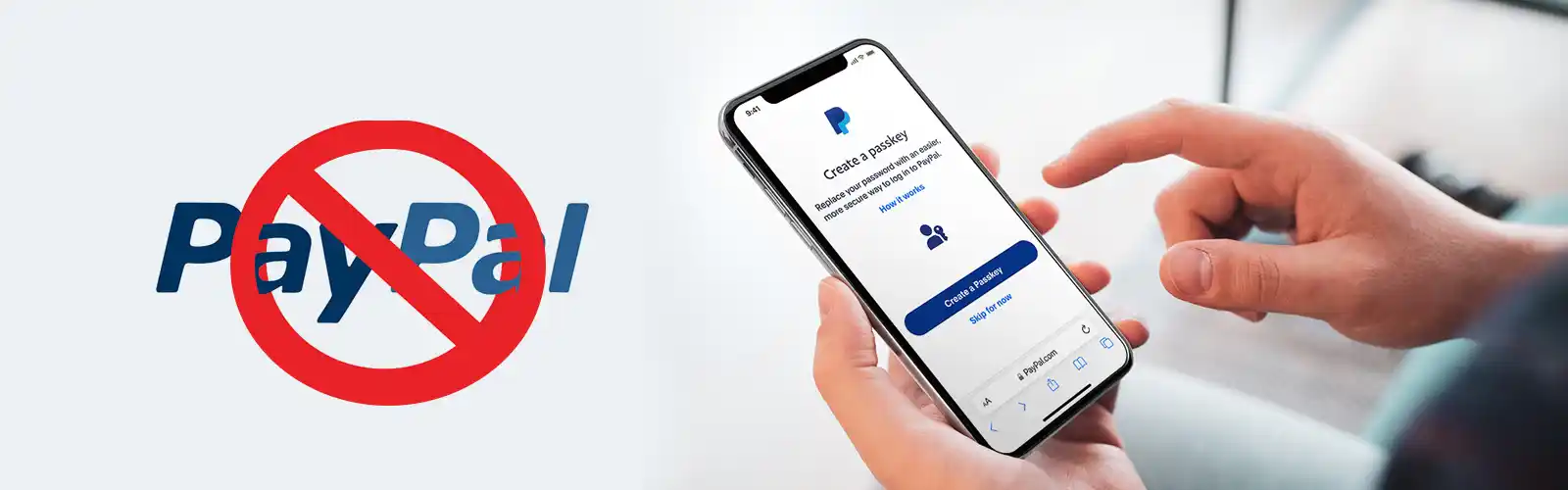The main essential component of working online is the high-speed internet connection. Xfinity promises their customer to provide the best internet and hotspot services. Xfinity Wi-Fi let you connect your devices over the internet seamlessly. It is a secure Wi-Fi hotspot that entitles delivering high-speed internet, which is both continuous and reliable. But sometimes, there is a disturbing situation when you encounter that your Xfinity WiFi Keeps Disconnecting. Here we will be concentrating on some of the measures that help us to resolve the internet issue. The current advancement in technology is not exempted from troubles. So, we can follow up with troubleshooting these troubles to maintain reliability.
Why do I keep getting disconnected from the Xfinity Internet?
There can be several reasons why your Xfinity WiFi Keeps Disconnecting. Check out the list below to examine all these cases, so that you can take care of these on a prior basis to avoid any disruption:
- Distort Cables: The cables connecting the router and the modem might be broken or loose.
- Interference of Signals: The Internet also disconnects due to the electromagnetic radiation from household electronics items. So, we should keep them away.
- Long-Distance Wi-Fi Connection: The router is kept far away from the device on which the internet is running.
- Adverse Weather Conditions: Sometimes, when the weather is not adequate then there can be service interruption in your area as well.
- Problem with Router: Xfinity WiFi Keeps Disconnecting due to the main reason that your router’s position is not accurate. Place your router in the middle of the place where you are using the internet.
- More Connection Devices: The internet bandwidth overloads due to several devices working over the same internet.
- Security Software: There are also some issues regarding the security software due to which Xfinity WiFi Keeps Disconnecting.
Related: Xfinity wifi connecting but no internet access
How Do I Fix Xfinity WiFi Keeps Disconnecting
To solve the problem with your Xfinity Wi-Fi, you can perform various measures and proceed with your online work. Follow the steps below to troubleshoot and fix the problem with your Wi-Fi:
- Inspect the Cables: To make sure that your internet is working properly, first perform a check for all the cables that connect the devices.
- Check that the cables are not loose. In such cases, you can twist the cable and slightly tight it to restore the connection.
- Also, check that the cables are not torn or cut from anywhere. If there is any cut in the wire, then the connection is not complete, and hence Wi-Fi does not work accurately.
- Reducing the Connected Deviaces: There are times when you work with more devices over a single network. Xfinity is reliable with a limited number of devices as more devices lead to an overload of the network.
- Connect the limited number of devices to resolve the problem Xfinity WiFi Keeps Disconnecting.
- Managing the Router: Make sure that your router is clean and place it accurately at the correct position.
- Place your router at the top of the surface and not on the ground.
- Place the router somewhere in the middle position so that it is accessible in all directions.
- Place the router away from the electronics or kitchen appliances which requires working with the network.
- Reset or Restart the Modem: Sometimes, Xfinity WiFi Keeps Disconnecting due to improper functioning of the router. To resolve this issue, perform the following steps:
- Switch OFF the router and unplug it.
- Wait for few seconds, and plug it back in again.
- Wait for the connection to establish.
- Again, turn ON the device and then connect it again with the network.
- Disabling the Antivirus or Security Software: When your Xfinity WiFi is not working accurately, then you can try to resolve it by disabling the antivirus for some time. The antivirus blocks internetworking due to some safety measures. Disable the virus for some time and then enable it again after the operations.
- Rebooting the System: If nothing else works, then the last option to try is to reboot the system. To reboot the system performs the following steps for resolving Xfinity WiFi Keeps Disconnecting:
- Switch OFF the power. Press and hold the power button and select the reboot option.
- Now, wait for at least 5 minutes.
- Switch it ON back again
- Now check if Xfinity Wi-Fi Keeps Disconnecting or not.
If the issue persists contact xfinity customer service team for help.