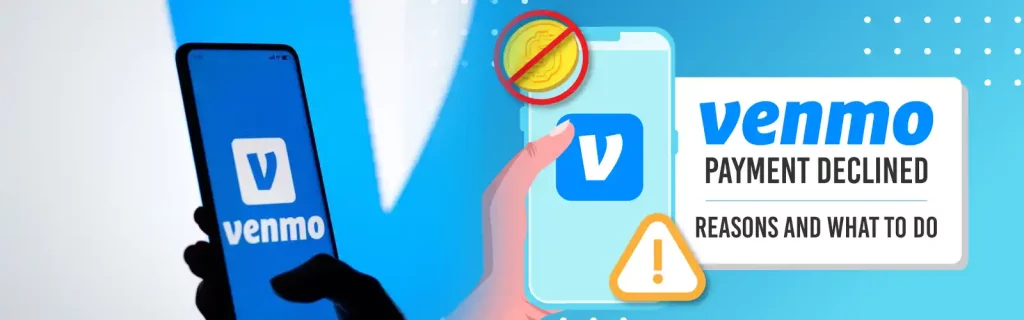In this day & age of technology, money rarely exchanges hands. Instead, it would be apt to say money exchanges phones. Yes, you guessed it right, we’re talking about the electronic transfer of money through mobile applications. One such app is Venmo, used for your day-to-day transactions on the fly.
However, like every technology, it is prone to errors & failures. Today, we’ll talk about the scenario of your Venmo payment stuck on pending.
What are its causes & how can you resolve them?
Why is my Venmo Payment Stuck on Pending?
There are a couple of reasons for the payment status to remain pending more prolonged than usual, these are:
- Network Error – The same as everything online, monetary transactions can be affected by bad network conditions. Therefore, in the event of a bad/disrupted network, your app may show Venmo payment stuck on pending.
- Payment Not Authorized by the Sender – At times, payment needs to be authorized by the person/entity sending it.
- Different Venmo & Splitwise Email IDs. – Firstly, Splitwise is an app that helps people share & keep track of expenses. That is to say; users have to register on Splitwise using their email ids. In case the recipient’s email ID on Splitwise is different than the one on Venmo. Then, Venmo will not receive the money sent to them.
- Unverified Phone Number/Email ID. – In order to utilize the complete functions of Venmo, users must verify their phone no. & Emal. For instance, a recipient with an unverified email or phone number will not be able to receive any money through Venmo.
- The recipient isn’t a Registered Venmo User. – In order to send/receive money using Venmo, you must be registered on the app. Therefore, Venmo cannot transfer any amount in or out of your bank account unless registered.
Now that you know all the possible causes of this problem let’s focus on the solution. That is to say, what to do in case Venmo payment stuck on pending.
Solution – Venmo Payment Stuck on Pending
- Wait – Online money transfer is not an automatic process. That is to say; the transaction has to be approved by,
- Sender
- Sender’s Bank
- Recipient
- Recipient’s Bank
Thus, your payment may take more time than expected & your app will show it as pending. However, most of the transactions are processed within seven working days. Therefore, if Venmo does not process your transaction by then, look at the solutions below.
- Register on Venmo
- Phone Number Verification
- Firstly, tap open the Venmo app and open the You tab.
- Secondly, tap open Settings, scroll down, and select Account under the Preference heading.
- Thirdly, enter your phone number and select send code.
*In case you don’t receive any SMS with code, send “START” to 86753. In order to allow Venmo to send you texts.
- Lastly, enter the code you received to verify your phone number.
- Email ID Verification
- Firstly, access your Email Account.
- Then, on the search bar, type – Venmo, there’ll be a verification email.
- Once you locate the verification mail, open it & click on the link provided.
- Lastly, follow the instructions to complete verification.
- Update Email Address (Splitwise)
- Firstly, tap open your Venmo app and open the You section.
- Secondly, locate the Account option under the Preference heading.
- Then, tap on your email address and change it to the email registered on Splitwise.
Also check: How to unfreeze your venmo account
How to Take Back a Payment?
In short, Venmo allows users to take back their payments. However, this only happens in case the recipient isn’t a registered/verified member of Venmo. In order to take back a payment:
- Firstly, open the Venmo app and open the You section.
- Secondly, locate the incomplete (in progress) option and tap on it.
- Thirdly, look for the transaction you wish to take back, under the Payments section,
- Lastly, under the said transaction, tap on Take Back.
*The transaction is reversed through the same medium that you made it. Therefore, depending on the original transfer medium, your amount will be deposited back by:
| Transaction Medium | Refund Period |
| Bank Account | 3 – 5 Business Days |
| Credit Card | 5 – 7 Business Days |
Also check: Venmo instant transfer not working
Payment Cancelation on Venmo
Venmo does not allow senders the power to cancel a payment unless the recipient is not a registered Venmo user. In that case, the sender can reverse the transaction. However, Venmo can reverse a transaction with the permission of the recipient.
For instance, if you send someone money twice and then request Venmo support for a reversal. In that case, Venmo will only return your money if the recipient premises Venmo for a reverse transfer.
On the other hand, if you have made a double or wrong payment, you can ask the recipient to transfer the money back to you. Then, you may deposit that money from your wallet back into your bank account. If you’re still facing issues then contact venmo customer service team for help.
FAQs
How long will a Venmo payment be pending?
How do you unfreeze money on Venmo?
How do I cancel a pending payment on Venmo?
What if someone accidentally pays you on Venmo?
• Firstly, you can just transfer the money back to them and explain them the mistake in their transaction.
• Secondly, the sender may contact Venmo support asking them to reverse the transaction. In that case, you need to allow permission to Venmo for the same.
What does an incomplete payment on Venmo mean?
• Firstly, recipient’s phone number is not registered on Venmo.
• Secondly, the recipient has not verified his/her phone number or email ID.