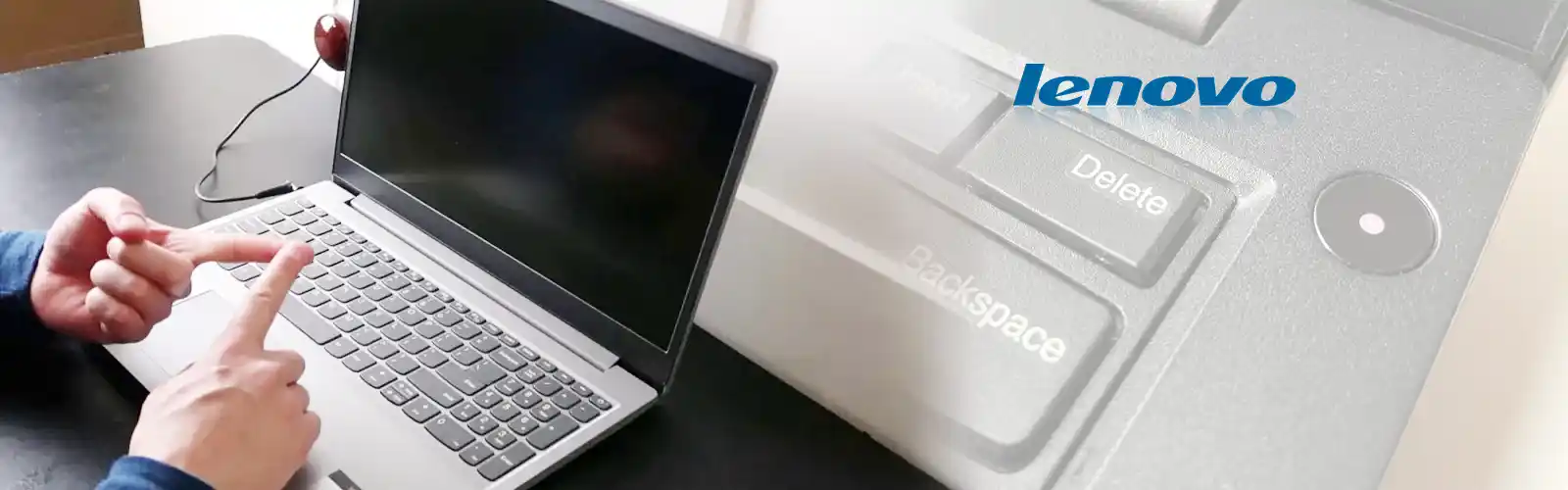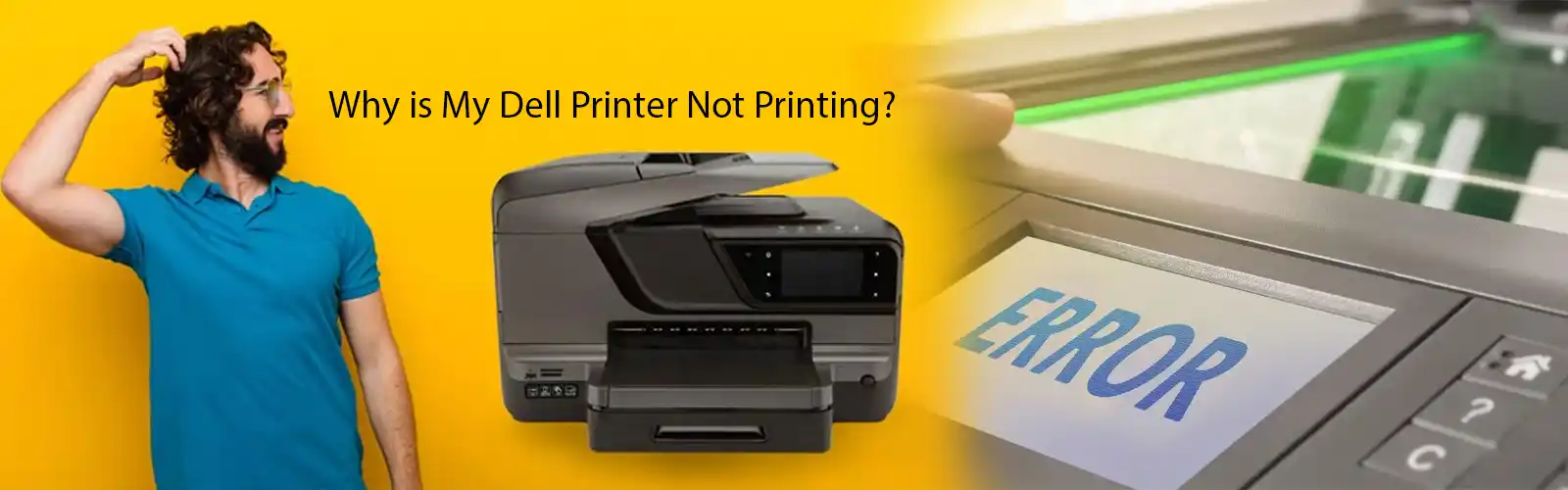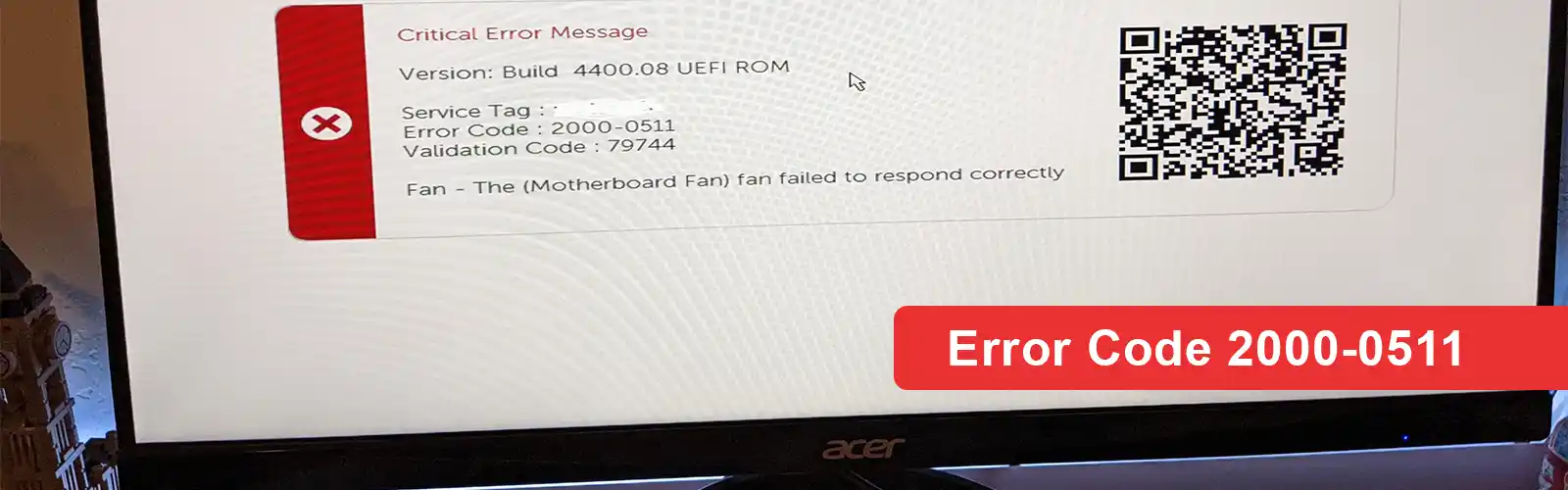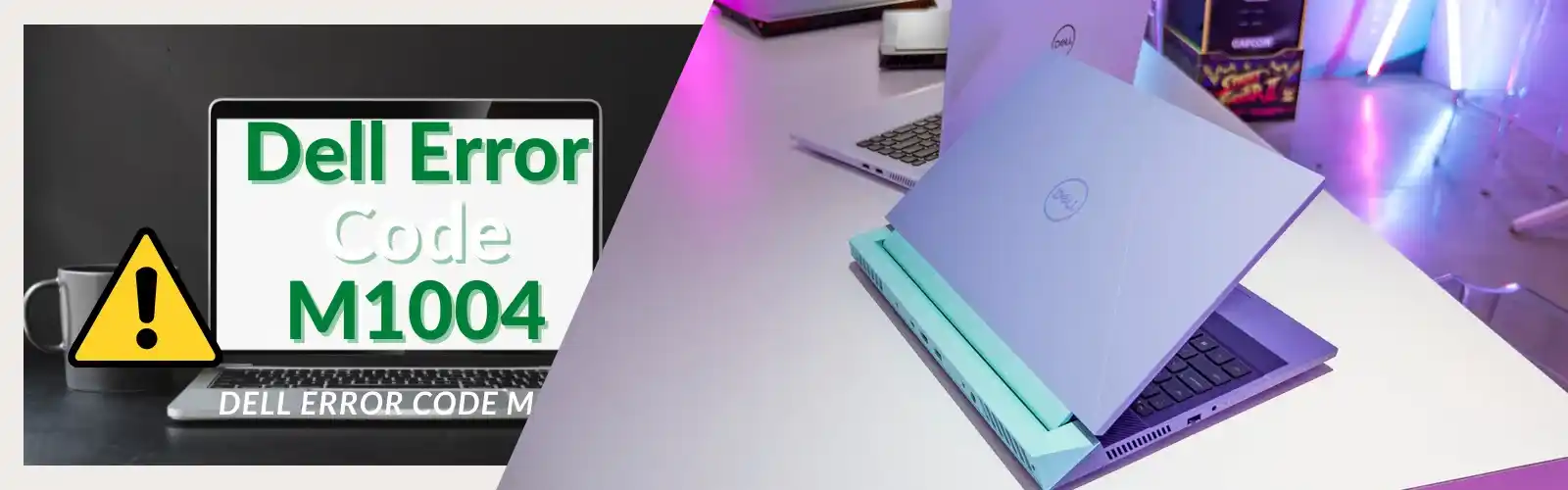How to Fix “HP Laptop Plugged In Not Charging?” Problem
HP laptops have been known to function remarkably for accomplishing your tasks at home or office. While you may go on with HP laptops without any issues for a long period of time, some simple troubles may bring it to a halt. HP Laptop Not Charging is one of those simple issues that needs resolution before you can even start working on your laptop. This constitutes a frustrating issue for the user. In fact, it’s not possible to charge the battery of your laptop because of this issue, and it get quite inconvenient when HP Laptop Battery Not Charging problem grips your attention and refuses to go. However, rest assured, such issue has easy solutions as well – some on your own and some with expert attention.
Common Reasons Behind HP Laptop Not Charging

There are various reasons associated with the charging but most common issues are listed below:
- Defective or worn out HP charger.
- Unmatched or underpowered charger.
- Defective or faulty charging socket.
- A laptop may not be restarted properly In case users installed a new battery into the device.
- The battery does not have enough energy as it runs to zero percent.
- Unstable updates in the operating system.
- Defective or local battery.
- Issues with the motherboard and charging circuit of laptop.
- Incorrectly Calibrated battery management software.
Related: Fix Dell Laptop Plugged in Not Charging
The Crux Of The Issue

HP Laptop Plugged In Not Charging is not something that users face every day. It is rare and hardly creates a problem for individuals. Knowing the issue in detail can also help save you tons of frustration and a few dollars in repairs as well. By looking at HP Laptop Not Charging issue with this approach, you can quickly narrow down where the problem lies and find the most economical solution for the same.
Normally, when you connect your HP laptop adaptor, you find yourself greeted with a chirping sound from your laptop, HP Laptop Won’t boot up, flashing LED indicator, and a display that boosts up and glows up a bit more brightly. However, we come across a HP Laptop Plugged In Not Charging issue when sometimes, though you connected the adapter and you simply get nothing. No brightened display, no glowing lights, and no “battery charging” icon at the bottom. What could be wrong and what is behind the HP Laptop Not Charging issue?
Many HP laptop users have issues with their HP Laptop Battery Not Charging. Here, the battery icon on their laptop indicates it’s simply not taking any charge when they’ve plugged in the cable to their HP laptop. Indeed, there are many ways to take care of your battery. However, in-between the wall socket and your laptop there are various steps and components that can fail. While, some may be easily fixed with a software correction or a replaced battery, others may require a visit to a repair technician, or even a full-fledged system overhaul.
Fixes To Try For Resolving The Issue
HP Laptop Plugged In Not Charging can be resolved by the following few methods that have helped many HP laptop users get rid of the trouble. You don’t need to try them all. You simply require to work your way down the below-mentioned solutions till you find the one that works for you the best for resolving the HP Laptop Not Charging issue.
- Hardware Solutions.
- HP Laptop power reset.
- Battery driver Updating.
- Laptop BIOS Update.
- Have your laptop serviced.
Method 1: Do some hardware resolution
When there is some HP Laptop Plugged In Not Charging, it’s worth checking your laptop AC adapter or power cable when you are not able to recharge your laptop battery.
- You may have to face the trouble of HP Laptop Battery Not Charging if you’re using a surge protector for your computer. For this, you need to try connecting your laptop to a wall socket and see if you can charge your laptop.
- A battery issue can also erupt because you’re using a faulty AC adapter. To check this, you may try a different AC adapter and see if this resolves the HP Laptop Not Charging problem.
Also check: No Boot Devices Found on HP Fixed
Method 2: Power Reset Your Laptop
A power reset is used to clear your laptop memory. This technique is used for fixing your battery issue.
To power reset your HP laptop:
- Switch off your HP laptop.
- Pull out the laptop battery in case your laptop battery is removable.
- Delink the power wire from your laptop.
- Press and hold the laptop power button for 15 seconds, then let it go.
- Now, you need to put back the battery to your laptop to get rid of the HP Laptop Not Charging issue.
- Now, link your power cable to the laptop.
- Switch on your laptop, then verify the status of your laptop battery.
If this way of resolving the HP Laptop Plugged In Not Charging works for you, its excellent! However, there are other ways to fix the issue.
Method 3: Update your battery driver
You may face the HP Laptop Battery Not Charging issue owing to the use of an incompatible battery device driver or when it is out of date. To see if that is the case, you need to update your driver. In case, you don’t have the necessary skills, time or patience to update your driver on your own, you can do it automatically with Driver Easy.
Driver Easy self-recognizes your system and searches for the most compatible drivers for it. For this, you don’t need to know exactly what system your computer is running on, or you don’t have to risk downloading and installing the incompatible driver, and even you don’t have to worry about any mistakes while you install the driver.
Here, it should be noted that to get resolution for HP Laptop Plugged In Not Charging, you can download and install your drivers by using either a Pro or Free version of Driver Easy.
Method 4: Update your laptop BIOS
BIOS (Basic Input/Output System) is an application that controls the link between your laptop hardware devices and OS. Sometimes, flawed BIOS settings can disrupt laptop charging and cause HP Laptop Not Charging issues. To fix your HP Laptop Plugged In Not Charging, you should try updating your laptop BIOS.
To update the BIOS of your laptop, you need to go the HP official site and find the support page for your laptop. Then download the current BIOS software and install it on your computer. This will help resolve HP Laptop Not Charging issue.
Method 5: Recheck AC Adapter
If you are unsure about the connected AC adapter then recheck it and make sure that you didn’t get any HP Laptop Plugged In Not Charging issues from them. To resolve it users need to remove the battery cable from the motherboard and plug it into the AC adaptor. If it is working fine then you need to follow another method as it is suggested by experts that it is more technical than any other method you can get help from the tech experts as well. You can also check how to fix ac adapter not recognized issue here
Method 6: Check The DC Port –
Sometimes HP Laptop Plugged In Not Charging issues are not connected with the AC Adaptor rather than user get the issues from loosening or corrupt DC sockets or jack. Basically, DC Port is used to insert the power cable into the laptop and it transmits the power supply into the laptop’s battery. If it is loosened or needs replacement then you can get it replaced with the help of expert HP technicians.
Method 7: Modify Settings of Power Management Software
HP laptops come with advanced features and offer great performance with the help of them. To offer enough battery performance most of the HP laptops comes with the power management software’s and when they are not settled properly users need to face the HP Laptop Plugged In Not Charging issues. TO resolve them users can simply need to disable the defending programs by opening the power management programs to the normal mode.
If all of the above-listed methods don’t work for you then you need to replace or repair the motherboard of your HP laptop to eliminate the HP Laptop Plugged In Not Charging issues. You can reach our HP Support Number anytime and we make sure you get the most reliable solutions from experts.
FAQ
1- Why is my laptop not charging when it’s plugged in HP?
Laptop battery charging problems can occasionally be brought on by incorrect BIOS settings. Try updating your laptop’s BIOS to see if that fixes your HP laptop battery. Visit the HP official website and locate the support page for your laptop to update the BIOS. Install the most recent BIOS update on your machine after downloading it.
2- What causes a battery to not charge?
Oxidation is among the most frequent causes of the battery light turning on and the vehicle battery ceasing to charge. Regardless of whether the rust is on the cable terminals or the battery cables, it is still a problem that needs to be fixed. A malfunctioning alternator is another typical cause of the battery not charging.
3- How do you recognize a charging system problem?
It is simple to test the charging system voltage. Apply an electrical load to the charging system, such as the blower motor, headlights, or windshield wipers, while the battery is connected to a voltmeter. The charge voltage should be between 13 and 15 volts, as specified by the manufacturer.